AV Access Docking Station KVM Switch 2 Monitors 2 Laptops, 4K KVM Switch Dual Monitor, 100W PD for Each PC, 1G Ethernet, EDID Emulation, Ideal for Home Office & Gaming

Auf Amazon anzeigen
Auf Amazon anzeigen
Angebot

199,99 €
Versand frei | 1-2 Tage
Zum Shop
Preisentwicklung
Produktbeschreibung
- Dual Screens, Double Productivity This dual-monitor KVM switch (2 HDMI outputs) allows you to effortlessly connect 2 monitors to 2 laptops, enabling seamless switching between work and personal laptops to enhance productivity. Note Mac OS can t output extended dual screens.
- Powerful 11-in-1 Docking Station With this KVM switch docking station, you can expand your workspace with a variety of shared ports between 2 laptops, including 3x USB 3.0, 2x USB 2.0, 1x USB-C, 1x 1G Ethernet, 1x 3.5mm headset, 1x SD card slot and 2x HDMI output. Build a powerful workstation at home with ease.
- 1G Ethernet for 2 Laptops The KVM switch for 2 laptops features a single Gigabit LAN port that seamlessly provides stable, high-speed internet to 2 laptops. It ensures that 2 laptops can access the Internet at the same time, no matter which laptop you switch to.
- USB-C MST & 100W Charging Each USB-C (MST) input port is designed with an adjacent USB-C charging port for dual 4K video output, 5Gbp s data transmission, and simultaneous 100W laptop charging (original laptop power adapter required). Note Certain USB-C laptops, especially those with integrated graphics, may not support dual 4K video output. Verify your laptop's video output capabilities.
- Effortless and Fast Switching This KVM switch for 2 laptops and 2 monitors features EDID emulation and automatic PC wake-up functions, so you can switch between your laptops in just 2-3 seconds. Use the front panel button or the included wired remote controller to switch effortlessly.
- 4K UHD & Smooth Gaming Enjoy crystal-clear visuals with support for up to 4K@60Hz. The 4K KVM switch dual monitor also supports 2560x1440@144Hz and 1080P@240Hz 165Hz, delivering a fluid, lag-free experience in high-speed racing games.
- Important Notes MacOS doesn t support USB-C MST (multi-stream transport), so two duplicate contents will be displayed. Please connect your laptop's original adapter to the USB-C port marked with Charging for reverse charging.
Diese kvm docking station for two Laptops könnten Sie auch interessieren.

TJCXELE KVM Switch 2 PC 2 Monnitore HDMI Displayport für Laptop & Desktop Type-C MST HDMI 4K60Hz + DP 4K120Hz 13-in-1 Dual Monitor KVM-Switches mit 1 USB-A-Kabel und 1 USB-C-Kabel
KVM Docking Station für Laptops & Desktop HDMI Displayport USB C KVM Docking Station Dual Monitor bietet 1 USB-C (MST)-Eingangsport für Laptops, 1HDMI + 1DisplayPort + 1USB-A-Eingangsport für Desktops, Ausgänge 1 HDMI-Monitor und 1 DP-Monitor, 2 Zwei Computer teilen sich 2 Monitore. Hinweis Bitte stellen Sie sicher, dass der USB-C-Anschluss Ihres Laptops die Bildausgabe unterstützt; der Desktop muss USB*1+HDMI*1+DP*1 mit PC2 IN am KVM verbinden.
Preis prüfen

AV Access Dockingstation mit KVM Switch für Laptop & Desktop, 100W Aufladung, 4K@60Hz Dual Monitor HDMI, 3xUSB 3.0, USB-C, 1G Ethernet, EDID Support, SD, 3.5mm AUX Audio, Fast Switch 2 Computer
Package List 1* KVM Switch Docking Station, 1* Power Adapter (DC 12V 3A), 1* USB 3.2 Gen 2 Type-C to Type-C Cable (L 1m), 1* USB 3.0 Type-B to Type-A Cable (L 1.5m), 1* HDMI 2.0 Cable, 1* DP 1.2a Cable, 1* User Manual
Versand frei
Preis prüfen

JCYMELE 4K@120Hz USB C Docking Station 2 Monitore für 2 Laptops oder Macbooks 12 in 1 USBC Dock mit 2 Displayport, 1G Ethernet, 10Gbps USBC, USBA 3.2, 5Gbps USB 3.0 und SD/microSD Kartensteckplätze
Nahtloses Umschalten Die laptop docking station 2 monitore verfügt über zwei Umschaltmodi 1. Verwenden Sie die Schaltfläche zur Desktop-Erweiterung, um die Erweiterung unter dem Tisch oder außerhalb des Arbeitsbereichs zu verstecken, wodurch Platz gespart und der Desktop ordentlich gehalten wird. 2. Drücken Sie die Taste am Gerät, um zu wechseln. Hinweis Das Netzwerk folgt dem aktuellen Kanalwechsel und kann nicht von zwei Computern gleichzeitig verwendet werden
Versand frei
Preis prüfen

TESmart 8K 60Hz DisplayPort KVM Switch 2 PC 3 Monitor, USB 3.0 EDID KVM Umschalter Docking Station für Desktop und Laptop, Gigabit Netzwerk, 4K@144HZ, Custom Hotkey Switch, DP1.4, Inkl aller PC Kabel
DP KVM Switch 2 PC 3 Monitore Ideal für 2 Desktops oder Laptops mit 3 Monitoren und 1 Satz Tastatur-Maus. Zwei Modi Anzeigen eines Systems auf allen Monitoren oder Anzeigen beider Systeme auf je einem Monitor. Erweitert mit vier Technologien G-Sync, FreeSync, FEC und DSC. Hinweis Für den Zugriff auf einen Laptop ist eine DP-Dockingstation oder ein C-zu-DP-Konvertierungskabel erforderlich, je nach Schnittstellenmodell Ihres Laptops.
Versand frei
Preis prüfen

USB C Docking Station Dual Monitor,Triple Display USBC Dock, 14 in 1 Laptop Dockingstation mit 2 * 4K HDMI,DP/Displayport,Ethernet,4*USB,100W PD,USB-C Data,SD/TF,Audio/Mic für Dell HP Lenovo etc
USB C Dockingstation 14 IN 1 Mit dieser Dockingstation können Sie ganz einfach einen USB Typ C Anschluss auf zwei Monitore erweitern 2 HDMI, DP, Gigabit Ethernet, 2 USB 3.0, 2 USB 2.0-Anschlüsse, 2 USB C Datenanschlüsse, USB C Ladeanschluss (max. 87 W), SD Micro SD Kartenleser und 3,5 mm Mikrofon Audio. Darüber hinaus muss für dieses Thunderbolt-Dock kein Treiber installiert werden, einfach Plug and Play, um Ihren täglichen Gebrauch voll zu erfüllen
Nur noch:
76Std
15Min
43Sek
Preis prüfen

AV Access KVM Switch 2 pc 3 monitore 8K@60Hz, mit 6 DP-Kabeln, DisplayPort 2.0, 1G Ethernet, USB 3.0, Dockingstation für 3 Monitor, 4K@165/144Hz, 2K@144Hz (Nur für Desktop)
EXB01 Wired Extension Button Controller Wired Extension Button Controller ist separat erhältlich, suchen Sie Asin B0D8NM73FS zu kaufen.
Versand frei
Preis prüfen

NOVOO USB C Docking Station Triple Display 11 in 1 Dual 4K@60Hz HDMI USB C Hub VGA Adapter Gigabit Ethernet 100W PD,4 USB Datenports,SD/TF Multiport Dock für MacBook M1 M2 HP Dell Lenovo Surface
Massive Erweiterung-Multifunktional 11-in-1 USB C Docking Station NOVOO 11-in-1 Docking Station Dieses leichte, tragbare und leistungsstarke USB C Hub Adapter Docking Station unterstützt drei Displays. 4K(60Hz+30Hz HDMI x2, VGA x1, Gigabit Ethernet RJ45 x1,100W PD,USB x4,SD TF. Diese Docking Station eingebaute fortschrittliche Chips,geringer Stromverbrauch, schnellere Wärmeableitung und höhere Datenübertragungseffizienz verfeinern das neue Konzept der USB C HDMI Hub Docking Station.
Preis prüfen

Cable Matters 20Gbps USB4 USB C Switch für 2 Computer, unterstützt 8K@30Hz/4K@144Hz, 140W PD, zur gemeinsamen Nutzung eines USB-C/Thunderbolt 4 Monitors oder Einer USBC/Thunderbolt 4 Docking Station
Ultraschneller 20 Gbps USB4 USB-C Switcher für 2 Computer Mit diesem vielseitigen USB-C-KVM-Switch können Sie einen USB-C-Monitor oder Thunderbolt 4-Monitor oder eine Thunderbolt-Dockingstation zwischen zwei Laptops teilen. Schließen Sie das Pigtail-Kabel an Ihren Monitor oder Ihre Dockingstation und die mitgelieferten 1 m langen USB-C USB4-Kabel an zwei Computer an, um eine nahtlose gemeinsame Nutzung von Geräten zu ermöglichen. Erzielen Sie blitzschnelle Datenübertragungsgeschwindigkeiten von bis zu 20 Gbit s, perfekt für große Dateiübertragungen, hochauflösendes Videostreaming und anspruchsvolle Anwendungen.
Versand frei
Preis prüfen

WAVLINK Laptop Docking Station USB C Dreifach-Anzeige (Single 8K/Dual 4K), 125W PD3.1 Pass-Through, für Windows & MacBook M1/M2/M3/M4 (Spiegel-Modus), 2 DP, HDMI, Ethernet, SD/TF
Das 11-in-1-System für hervorragende Konnektivität Das WAVLINK Multi-Port-USB-C-Dock verfügt über einen 140W-PD3.1-USB-C-Eingang, 2*8K-DP, 8K-HDMI, 10Gbps-USB-C 3.2, 2*5Gbps-USB-A-Anschlüsse, einen SD Micro-SD-Kartenleser mit Geschwindigkeiten von bis zu 104MB s, einen 1000Mbps-Ethernet-Anschluss und eine 4-polige Telefonbuchse. Dieses umfassende Setup deckt alle Ihre Erweiterungsanforderungen ab und steigert die Produktivität und Arbeitseffizienz erheblich.
Versand frei
Preis prüfen

UGREEN Revodok Pro 209 Displaylink Docking Station Dual Display (2HDMI+2DP 4K@60Hz) für macOS M1 M2 MacBook & Windows (mit integriertem Treiber), kompatibel mit M4 Pro Mac mini
Kompatibilität Die UGREEN USB C Docking Station ist mit macOS Systemen (einschließlich M1-Laptops) und Windows kompatibel und ermöglicht die Erweiterung auf verschiedenen Bildschirmanzeigen. Hinweis Die DisplayLink-Software muss installiert werden, um sicherzustellen, dass die Media-Display und der Netzwerkanschluss korrekt verwendet werden können. Wenn Sie das Dock an Ihren Computer anschließen, wird der Treiber auf dem Desktop Ihres macOS-Computers oder im Windows-Computer (C ) angezeigt.
Preis prüfen

AUIMCE 16-in-1 USB C Docking Station Triple Display, Dual HDMI & DP 4K@60Hz, 8 USB-Anschlüsse, Ethernet, SD/TF-Kartenleser, 65W Netzteil für Dell/HP/Surface Windows Laptops
Triple 4K Display-Unterstützung Unterstützt Dual HDMI 4K@60Hz und 1 DP 4K@60Hz für kristallklare Bildqualität. Perfekt für Multitasking oder Unterhaltung.
Versand frei
Preis prüfen

Dockingstation USB-C 2 Monitore, Laptop Docking Station Triple Display, USB C Hub Adapter 13 in 1 mit 2 HDMI, Displayport, Ethernet, PD, 5 USB, SD/TF Kartensteckplatz, 3.5mm Audio
Multi function USB C Docking Station Diese Laptop Docking Station kann den Thunderbolt 3 Anschluss Ihres USB C Laptops problemlos auf Anschlüsse erweitern 2 x 4K HDMI, 4K 60Hz Displayport, 3 USB 3.0, 2 USB 2.0, SD und TF Kartenleser, Gigabit Ethernet, 3,5mm Mikrofon Audiobuchse, USB C PD 100W
Versand frei
Preis prüfen

USB C Docking Station-Lemorele 2025 Upgrade10 in 1 mit Gigabit Ethernet, 4K HDMI, 4*USB A 3.0/2.0, 100w PD, USB-C 3.0, SD/TF USB Hub Multiport Adapter für MacBook Pro/Air/Dell/Hp/Lenovo/Asus
10 in 1 Dockingstationen Lemorele dockingstation Erweitern Sie den Typ-C USB-C Thunderbolt 3-Anschluss Ihres Laptops oder Desktops auf 4K@30Hz HDMI.Gigabit Ethernet , 2* USB 3.0 & 2* USB 2.0,PD-Schnellladung 100 W, USB-C 5Gbps Data, SD TF-Kartenles, alle Anschlüsse können gleichzeitig verwendet werden, und andere Geräte maximal anschließen. Leicht und klein, Größe 118 * 42 * 16 mm, Kabel 265 mm
Versand frei
Preis prüfen

Baseus Docking Station Spacemate Series 11-in-1 Docking Station 3 Monitors with 2 x HDMI 1 x DP 4K @ 60Hz, 3 x USB-A/C 10 Gbps, 1 Gbps Ethernet, 100 W PD, Compatible with Laptop
PD 100W Schnellladung Bitte beachten Sie, dass das Netzteil nicht im Lieferumfang enthalten ist. Der maximale 100-W-Eingangs-USB-C-Anschluss des USB-C-Docks bietet Ihnen eine Vielzahl von Erweiterungsfunktionen. Um eine stabile Leistung für alle Anschlüsse zu gewährleisten, empfehlen wir, ein PD 100W-Ladegerät und ein Kabel an den PD-Eingangsanschluss der Dockingstation anzuschließen.
Preis prüfen
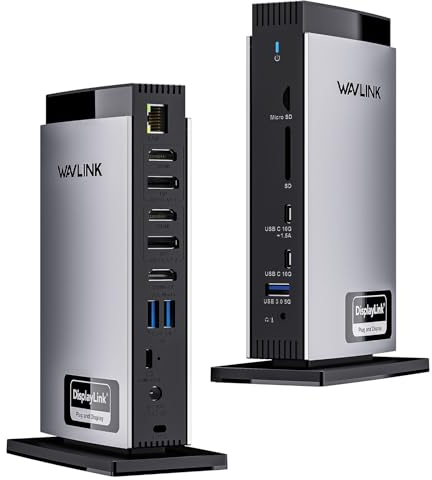
WAVLINK USB C Docking Station mit 3 HDMI, Displaylink Laptop Dock Triple Monitor 4K60Hz, 100W Aufladen für M1 M2 M3 M4 Mac und Windows, 5 USB Ports, 2DP, 1Gbps Ethernet Port, Audio/Mic, SD/TF
Triple Display HDMI Adapter wavlink usb c docking station verbinden Sie ganz einfach drei 4K-Monitore! Erleben Sie eine außergewöhnliche 4K@60Hz-Ausgabe über den HDMI-Anschluss (Alt. Mode) für Aufgaben wie Videobearbeitung und Spiele. Der DisplayLink-6950-Chipsatz ermöglicht zwei 4K@60Hz-Displays an den DISPLAY 1 2 (HDMI DP)-Anschlüssen, perfekt für die Erweiterung der Anzeigeoptionen auf M1 M2 M3-Macs. Hervorragend geeignet für Webbrowsing und Produktivitätsanwendungen; nicht empfohlen für spielintensive Anwendungen. Das Gerät unterstützt kein Plug & Play, bitte installieren Sie den Treiber vor der Verwendung.
Preis prüfen
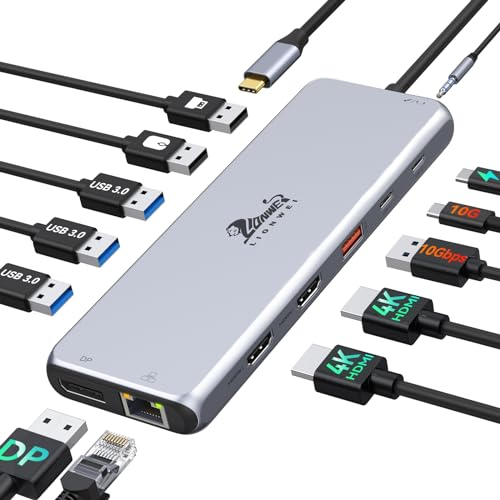
USB C Docking Station Triple Display Dockingstation 13 in 1 10G Dual HDMI Adapter 2X 4K HDMI,Displayport,USB3.1,USB3.0,USB2.0,RJ45 Ethernet,100W PD,Data Transfer,3.5mm Audio/Mic Dock für Dell HP,usw
USB C Docking Station Display Port Dieser 13 IN 1 Dual HDMI DP USB C Hub Adapter, HDMI 1 bis zu 4Kx2K@60Hz,HDMI 2 bis zu 4Kx2K@30Hz,DP bis zu 4Kx2K@60Hz, dazu zählt 1x USB C 3.1(10Gbps), 1x USB A 3.1(10Gbps), 3x USB 3.0(5Gbps), 2x USB 2.0, 100W PD 3.0, Gigabit Ethernet bis zu 1000 Mbps, 3.5 mm Audiobuchse Mikrofon. Hinweis Der USB C Anschluss des Computers muss den DP Alt Modus unterstützen. Wenn Sie sich bezüglich der Kompatibilität nicht sicher sind, können wir Ihnen helfen
Preis prüfen

Docking Station 2 Monitor, USB C Hub 8 in 1 Laptop Dockingstation DisplayPort Adapter mit Dual 4K HDMI DP VGA PD100W USB 2.0 USB C Daten,USBC Multi Monitors kompatible mit Dell Thinkpad Huawei
8 in 1 Multi Display Docking Station USB C Dockingstation auf Dual HDMI 4K (1x 60HZ & 1x 30HZ), 1x 4K 60HZ DP, 1x 1080P VGA,100W PD, 2x schnelles USB 2.0, mit 4 High Definition Video Ausgangsports, Sie können zwei Monitore oder Triple Display für Windows Laptops erweitern. Bitte beachten Sie 1. HDMI 1 und DP sind 4K 60Hz, während sie separat arbeiten, und die Source DP1.4 ist. 2. NUR Windows OS, können 4 Displays erweitern(unterstützt SST or MST) 3. NUR Spiegelmode für Mac OS und Chrome OS
Versand frei
Preis prüfen

ICY BOX USB-C Docking Station (11-in-1) für 2 Monitore (2x HDMI), 6x USB 3.0 HUB, DisplayLink, Gigabit Ethernet, Audio, IB-DK2251AC für Windows, M1/M2 MacBook Air / Pro
ACHTUNG DisplayLink Treiber muss vor dem Gebrauch installiert werden. Eine Display - und Anschlusserweiterung ist durch die DisplayLink Videokomprimierungstechnologie gegeben
Versand frei
Preis prüfen

TESmart 8K@60Hz DisplayPort KVM Switch 2 PC 2 Monitor USB 3.0 DP 1.4 kvm-switch Dual Monitor 4K@144Hz Für Gaming Dock, Unterstützt EDID, Gigabit Netzwerk, Hotkey Switch, Audio Mikrofon, mit PC Kabel
DP KVM Switch 2 PC 2 Monitor Ideal für 2 Desktop oder Laptop mit 2 Monitoren und 1 Satz Tastatur-Maus. Zwei Modi Anzeigen eines Systems auf allen Monitoren oder Anzeigen beider Systeme auf je einem Monitor. Erweitert mit vier Technologien G-Sync, FreeSync, FEC und DSC. Hinweis Für den Zugriff auf einen Laptop ist eine DP-Dockingstation oder ein C-zu-DP-Konvertierungskabel erforderlich, je nach Schnittstellenmodell Ihres Laptops
Versand frei
Preis prüfen

8K USB C Laptop Docking Station mit 2*DP&1*HDMI, 15 in 1 Hub Dock für Dual/Triple Monitore, 6 *USB A/C Ports, 100W PD, Ethernet, SD&TF, Audio für Dell/HP/MacBook/Lenovo
15 IN 1 USB C Doking Station MOKiN USB C Laptop Docking Station mit 2 x DP Ports, 1 x HDMI Port, 2 x USB C 3.1 Ports, 1 x USB A 3.1 Port, 2 x USB A 3.0 Ports, 1 x USB A 2.0 Port, 1 x SD Slot, 1 x Micro SD Slot, 1 x Ethernet Port, 1 x PD Ladenschluss, 1 x 3.5mm Audio und Mic Jack. Dies ist eine Docking Station für Laptop mit leistungsstarken Funktionen
Preis prüfen
© 2025 WHICH.ONE. ALLE INHALTE UNTERLIEGEN UNSEREM COPYRIGHT.