i-magBac MacBook USB C Docking Station Dual Monitor for MacOS and Windows Laptops,10 in 1 Laptop Docking Station with 2 HDMI,100W PD, LAN, SD/TF, Audio, Compatible with MacBook M1/M2/M3/M4/Intel Chip

Auf Amazon anzeigen
Auf Amazon anzeigen
Angebot
i

99,99 €
Versand frei | 1-2 Tage
Zum Shop
Preisentwicklung
Produktbeschreibung
- UNIVERSAL USB C DOCKING STATION FOR LAPTOP This Macbook pro docking station supports MacOS and Windows laptop to extend 2 monitors. First time you connect the USB C docking station with the MacBook, the built-in driver's icon("BKRDISPLAY+") will appear on the host screen, then click the driver icon to allow the permissions step by step to start the MST of MacBook(including laptop with Mac M1 M2 M3 M4 Intel chips).
- MULTIPLE PORTS FOR MACBOOK PRO WINDOWS VERSATILE CONNECTIVITY Equipped with a max 100W USB C PD port, USB 3.2 C & USB 3.2 Gen 2 A port and a USB A port that can support up to 10Gbps data transfer, a USB A port with 5Gbps data transfer, dual 4K@60Hz HDMI ports, a Gigabit Ethernet port, SD TF card slot, a 3.5mm jack for audio mic, All ports can work simultaneously, and the temperature of the docking station will be controlled within a normal range.
- BUILT-IN POWERFUL SOFTWARE FOR MacBook MST The SMI MacOS InstantView program included with this universal docking station allows your MacBook to extend two different monitors(A-B+C mode). For MacOS MST display need to install a driver. You can also enable or disable HiDPI through the software. Automatic updates ensure you always have the latest version of the program.
- CONVENIENT & PRACTICAL Unlike those giant docking stations with power AC adapters, our product is small enough to work for your laptop without the need to link an adapter. The laptop docking station operates on 5-10W of power, which is low enough to be efficiently supplied directly from the host computer without needing an external power adapter. Keep your desktop tidy and easier to carry around. while, we used silicone cables and reinforced plugs that are durable enough for frequent unplugging
- Note This docking station uses SM76x chip. To solve the MacOS extended display problem, you need to install the driver and authorize it. 1 Follow the prompts of our built-in driver; 2 Download it from the SMI official website (the driver needs to be downloaded because of Apple's own restrictions. The MST function cannot be realized. Our driver solution can realize it. If you only need to expand one screen, you don't need to download it. You only need to download it when expanding two screens)
Diese smi Monitore könnten Sie auch interessieren.

i-magBac MacBook USB C Docking Station Dual Monitor for MacOS and Windows Laptops,10 in 1 Laptop Docking Station with 2 HDMI,100W PD, LAN, SD/TF, Audio, Compatible with MacBook M1/M2/M3/M4/Intel Chip
UNIVERSAL USB C DOCKING STATION FOR LAPTOP This Macbook pro docking station supports MacOS and Windows laptop to extend 2 monitors. First time you connect the USB C docking station with the MacBook, the built-in driver's icon("BKRDISPLAY+") will appear on the host screen, then click the driver icon to allow the permissions step by step to start the MST of MacBook(including laptop with Mac M1 M2 M3 M4 Intel chips).
Versand frei
Preis prüfen
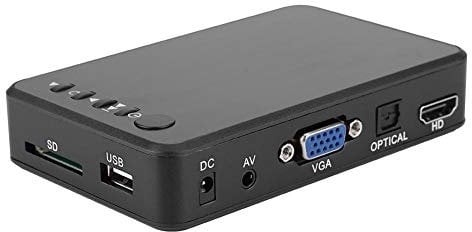
HDMI Mediaplayer, 1080P 4K Full-HD Ultra HDMI Digitaler Multimediaplayer mit Adapter und Fernbedienung für -MKV/RM- MMC USB-Laufwerke und SD-Karten Car HD Player
Starten Sie die automatische Wiedergabefunktion kann eingestellt werden, um einzuschalten, zu starten, automatisch die Loop-Wiedergabe auszuführen (Video, Musik, Bilder sind optional), unterstützt 24-Stunden-Loop-Wiedergabe.
Versand frei
Preis prüfen

Auto-Dachmontage-Monitor, 19-Zoll-Flip-Display-Decken-TV-Hdmi-kompatibel mit Android 9.0-Fernbedienung(Schwarz)
Multifunktion Reichhaltige Unterhaltungsfunktionen, Live-TV online ansehen, App-Videos ansehen, Musik hören und im Netzwerk surfen. Unterstützt die Verbindung von Mobiltelefonbildschirmen, unterstützt die Verbindung von Android IOS-Systemen, reibungslose Bildschirmprojektion
Versand frei
Preis prüfen
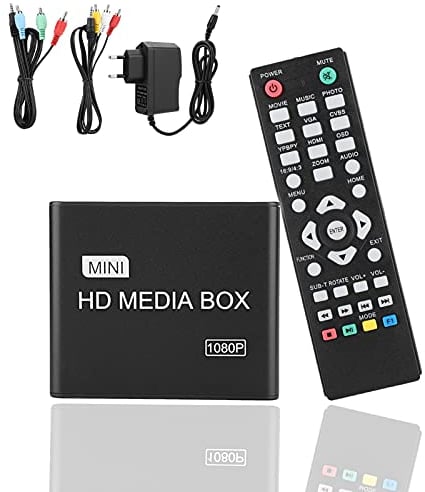
Garsent HDMI Media Player, 1080 P Full HD -Videoplayer für Digitale Medien Unterstützung SD/MMC-Karte, U-Disk, Festplatte Streaming-Geräte für Multi-Output-Medien.(eu)
Eine Vielzahl von Schnittstellen für eine Vielzahl von Anwendungen Gelbes, rotes und weißes AV-Kabel zum Anschluss des alten RCT-Fernsehers. Das VGA-Kabel kann zum Anschluss von Monitoren, Projektoren verwendet werden. Geeignet für Ausstellungshallen, Hotels, Werbeagenturen usw
Versand frei
Preis prüfen

Targus HyperDrive HDM1HBUGL Dual 4K HDMI 10-in-1 USB-C Hub für M1/M2 MacBooks - Mitternachtsblau
Erweitern Sie zwei 4K-Bildschirme Geben Sie Ihrem M1 M2 MacBook, PC oder Chromebook die Möglichkeit, sich an zwei erweiterte Monitore mit kristallklarem 4K-HDMI-Video anzuschließen.
Preis prüfen

Festplatten-Player, tragbarer 4K HDMI USB3.0HDM Media Player, 1080P Full HD HDMI Digital Media Player, verwendet für Spiele, Streaming Media, Unterricht(Mich)
Eine Vielzahl von Schnittstellen für eine Vielzahl von Zwecken Verwenden Sie die gelbe rote und weiße AV-Leitung, um den alten RCT-Fernseher mit großem Hintern anzuschließen. Verwenden Sie ein VGA-Kabel, um Monitore, Projektoren (für Showrooms, Hotels, Werbefirmen usw.) anzuschließen.
Versand frei
Preis prüfen

Garsent HDMI Media Player, Full HD 1080P 4K -HDMI-Media-Audio-Video-Werbe-Player Unterstützung SD/MMC-Karte, U-Disk, Mobile Festplatte Multi-Output-Medien-Streaming-Geräte.(eu)
Eine Vielzahl von Schnittstellen für eine Vielzahl von Zwecken Verwenden Sie die gelbe, rote und weiße AV-Leitung, um ein altes RCT-Fernsehgerät anzuschließen.Verwenden Sie ein VGA-Kabel, um Monitore, Projektoren (für Showrooms, Hotels, Werbefirmen usw.) anzuschließen.
Versand frei
Preis prüfen

1080P Media Player, HD-Media-Audio-Video-Werbe-Player Festplatten-Player mit AV/HDMI-Schnittstelle fürs Auto(EU-Stecker)
Eine Vielzahl von Schnittstellen für eine Vielzahl von Zwecken Verwenden Sie die gelbe rote und weiße AV Leitung, um den alten RCT Fernseher mit großem Hintern anzuschließen. Verwenden Sie ein VGA Kabel, um Monitore, Projektoren (für Showrooms, Hotels, Werbefirmen usw.) anzuschließen.
Versand frei
Preis prüfen

ASHATA HDMI-Media-Audio-Video-Werbe-Player, 1080P-Full-HD-Multimedia-Player, Unterstützung für 24-Stunden-Loop-Wiedergabe, mit HDMI-HD-Mainstrem-Chip(EU-Stecker)
Automatische Startwiedergabefunktion Kann auf Einschalten, Start, automatische Loop-Wiedergabe (Video, Musik, Bilder sind optional) und 24-Stunden-Loop-Wiedergabe eingestellt werden.
Versand frei
Preis prüfen

1080P HD HDMI USB-Multimedia-Player, Tragbarer -Auto-Player mit Fernbedienung Player Netzwerk-Video-Festplatten-Player 100-240V(# 2)
Mehrzweck Eine Vielzahl von Schnittstellen für eine Vielzahl von Zwecken. AV gelbes rotes und weißes Kabel zum Anschließen des alten RCT-Fernsehgeräts. Über das VGA-Kabel können Monitore und Projektoren angeschlossen werden. Geeignet für Ausstellungshallen, Hotels, Werbefirmen usw.
Versand frei
Preis prüfen
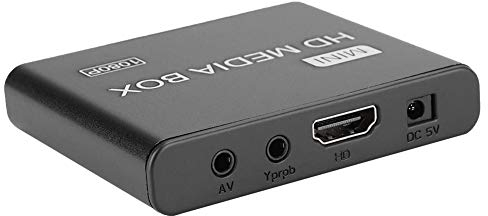
1080P Media Player, Netzwerk-Video-Player, HDMI HD-Ausgang, MKV TS Rmvb und Blu-ray-Decoder, Festplatten-Player mit Fernbedienung(EU Plug)
Automatische Wiedergabe beim Einschalten.Es kann so eingestellt werden, dass die Wiedergabe beim Einschalten, bei automatischer Loop-Wiedergabe (Video, Musik, Bilder sind optional) und bei 24-Stunden-Loop-Wiedergabe erfolgt.
Versand frei
Preis prüfen

WAVLINK USB-C-Dockingstation mit Zwei Monitoren und 2 HDMI-Anschlüssen, Dockingstation mit Dual-HDMI, 130-W-PD-Eingang, 4 USB-A-Anschlüssen, Gigabit-Ethernet, Audio, kompatibel mit Mac/Dell/HP/Lenovo
10-in-1 USB-C Universal-Dockingstation WAVLINK Dockingstation mit Dual-HDMI, 4 USB-A 3.0-Anschlüssen, Gigabit-Ethernet, Audio Mikrofon, USB-C-Eingang und Stromeingang. Dank SMI-Chip ist sie mit einer Vielzahl von Anwendungen kompatibel, nicht nur mit Windows, sondern auch mit Mac OS. Ihre umfassenden Funktionen machen sie zu einem hervorragenden Helfer bei Ihrer Büroarbeit.
Versand frei
Preis prüfen

Auto-TV-Kopfstützenmonitor, 19-Zoll-Auto-Videoplayer HD-LCD-Bildschirm Automobil-Decken-Dachmontage-Display Auto-Monitor MP5 Multimedia-TV 1080P USB IR FM Für lange Autofahrten oder Familienurlaube(Bl
Der Deckenbildschirm wird mit atmosphärischem Umgebungslicht geliefert
Versand frei
Preis prüfen

Auto-TV-Kopfstützenmonitor, 12,5-Zoll-Monitor zur Autodachmontage 2 + 16 GB IPS-Bildschirm 1080P MP5-Videofilm spielt Auto-Deckenfernseher ab Für lange Autofahrten oder Familienurlaube(11.6 Android Bl
Unterstützt App-Installation
Versand frei
Preis prüfen

Auto-TV-Kopfstützenmonitor, 12,5-Zoll-Monitor zur Autodachmontage 2 + 16 GB IPS-Bildschirm 1080P MP5-Videofilm spielt Auto-Deckenfernseher ab Für lange Autofahrten oder Familienurlaube(11.6 Android Gr
Unterstützt App-Installation
Versand frei
Preis prüfen

Kopfstützenmonitor für den Rücksitz 19-Zoll-Auto-Videoplayer HD-LCD-Bildschirm Automobil-Decken-Dachmontage-Display Auto-Monitor MP5 Multimedia-TV 1080P USB IR FM Fond-Entertainmentsystem(Black MP5)
Der Deckenbildschirm wird mit atmosphärischem Umgebungslicht geliefert
Versand frei
Preis prüfen

Auto-TV-Kopfstützenmonitor, 12,5-Zoll-Monitor zur Autodachmontage 2 + 16 GB IPS-Bildschirm 1080P MP5-Videofilm spielt Auto-Deckenfernseher ab Für lange Autofahrten oder Familienurlaube(12.5 Android Gr
Unterstützt App-Installation
Versand frei
Preis prüfen

Auto-TV-Kopfstützenmonitor, 12,5-Zoll-Monitor zur Autodachmontage 2 + 16 GB IPS-Bildschirm 1080P MP5-Videofilm spielt Auto-Deckenfernseher ab Für lange Autofahrten oder Familienurlaube(12.5 Android Bl
Unterstützt App-Installation
Versand frei
Preis prüfen

Auto-TV-Kopfstützenmonitor, 17,3-Zoll-Auto-Monitor IPS-Bildschirm 2 + 16 GB Auto-Dachmontage-Display Multimedia-TV 1080P Decken-Videoplayer BT Für lange Autofahrten oder Familienurlaube(15.6 IPS Black
Unterstützt App-Installation
Versand frei
Preis prüfen

LNHHG Kopfstützenmonitor für den Rücksitz 17,3-Zoll-Auto-Monitor IPS-Bildschirm 2 + 16 GB Auto-Dachmontage-Display Multimedia-TV 1080P Decken-Videoplayer BT Fond-Entertainmentsystem(15.6 IPS Black)
Unterstützt App-Installation
Versand frei
Preis prüfen
© 2025 WHICH.ONE. ALLE INHALTE UNTERLIEGEN UNSEREM COPYRIGHT.