KINGDATA 256GB SSD for MacBook M.2 NVMe PCIe Gen3x4, Internal Solid State Drive Upgrade for MacBook Air A1466 (2013-2017) / MacBook Pro A1398 (Retina, 2013-2015) / iMac A1419 (2013-2019)

Auf Amazon anzeigen
Auf Amazon anzeigen
Angebot

59,00 €
Versand frei | 1-2 Tage
Zum Shop
Preisentwicklung
Produktbeschreibung
- Update for your MacBook You can replace the SSD to increase the capacity and processing speed to extend the life of your MacBook Air or Macbook Pro, iMac. Perfectly compatible with Mabook Air A1465 A1466, Macbook Pro (Retina) A1502 A1398, iMac A1419.
- Data Safety The nvme m.2 ssd run stablely and protect your datas well as the Encryption program. It is a good choice to save your video, pictures, Office data etc. in your computer. PS Back up your original data, to avoid any failed installation.
- Quiet & Cooler Due to the Mac SSD is no metal platters and read write arms in SSDs non-mechanical. Therefore, when the solid state drive in operations it produces no noise at all. They also dissipate less heat and heat can negatively impact computer performance, so less heat is good.
- IMPORTANT NOTE Before removal, your old original SSD needs to be updated to mac OS 10.13 or higher. If the original SSD was installed with the mac OS 10.12 or earlier, the new SSD will not be recognized after replacement. To reinstall macOS on the replaced SSD, Boot and press "Command+Option+R". Go into "macOS Utilities" to format SSD then install OS.
Diese SSDs Festplatte Medion könnten Sie auch interessieren.

MEDION S23005 Mini PC (Intel Core i5-1135G7, 512GB SSD, 8GB DDR4 RAM, WLAN, USB 3.2, VESA Halterung, Win 11 Home)
Leistungsstarker Computer mit einem Intel Core i5-1135G7 Prozessor (2,4 GHz bis zu 4,2 GHz , 4 Kerne, 8 Threads und 8 MB Intel Smart Cache)
Preis prüfen

MEDION P17609 43,9 cm (17,3 Zoll) Full HD Notebook (Intel Core i7-1165G7 Prozessor, 16GB DDR4 RAM, 512 GB M.2 PCIe SSD, 1TB HDD, NVIDIA GeForce MX450, HD Webcam, Win 11 Home)
Leistungsstarker Laptop mit einem Intel Core i7-1165G7 Prozessor (2,80 GHz, bis zu 4,70 GHz, 4 Kerne, 8 Threads, 12 MB Intel Smart Cache)
Preis prüfen

ERAZER Hunter X20 High End Gaming Desktop PC (Intel Core i9-12900K, 32GB RGB DDR5 RAM, 2TB SSD, NVIDIA GeForce RTX 3080 Ti 12GB GDDR6X, Wasserkühlung)
Leistungsstarker Gaming Computer mit einem Intel Core i9-12900K Prozessor (3,20 GHz, bis zu 5,20 GHz, 16 Kerne (8 P-cores & 8 E-cores), 24 Threads & 30 MB Intel Smart Cache)
Preis prüfen

MEDION ERAZER Hunter X20 Gaming Desktop PC (Intel Core i7-12700K, 32GB DDR5 RAM, 1TB SSD, GeForce RTX 3080 10GB GDDR6X, Wasserkühlung, Win 11 Home)
Lieferumfang MEDION ERAZER Engineer X20 MD35357 High-End Gaming Desktop PC, kabelgebundene Maus, Netzkabel
Preis prüfen

MEDION S20 Mini PC (Slim, Intel Core i5-12400T, 512GB SSD, 16GB DDR4 RAM, VESA Halterung, USB-C, WLAN, Win 11 Home)
Leistungsstarker Multimedia Computer mit einem Intel Core i5-12400T Prozessor (1,8 GHz bis zu 4,2 GHz , 6 Kerne, 12 Threads und 18 MB Intel Smart Cache)
Versand frei
Preis prüfen

MEDION E27419 68,6 cm (27 Zoll) Full HD All in One Desktop PC (Intel Core i5-13420H, 16GB DDR4 RAM, 512 PCIe SSD, WLAN, HDMI in, Win 11 Home)
Leistungsstarker All-in-One Computer mit einem Intel Core i5-13420H Prozessor (2,10 GHz, bis zu 4,60 GHz, 8 Kerne (4 P-cores & 4 E-cores), 12 Threads & 12 MB Intel Smart Cache)
Versand frei
Preis prüfen

MEDION E27419 68,6 cm (27 Zoll) Full HD All in One Desktop PC (Intel Core i7-13620H, 16GB DDR4 RAM, 512 PCIe SSD, WLAN, HDMI in, Win 11 Home)
Leistungsstarker All-in-One Computer mit einem Intel Core i7-13620H Prozessor (3,60 GHz, bis zu 4,90 GHz, 10 Kerne (6 P-cores & 4 E-cores), 16 Threads & 24 MB Intel Smart Cache)
Preis prüfen

MEDION T80 Multimedia Mini PC (Intel Core i5-12450H, 16GB DDR4 RAM, 512GB SSD, Intel UHD, WLAN, Windows 11)
Leistungsstarker Slim Mini Computer mit einem Intel Core i5-12450H Prozessor (3,3 GHz bis zu 4,4 GHz , 8 Kerne (4 P-cores & 4 E-cores) 12 Threads und 12 MB Intel Smart Cache)
Versand frei
Preis prüfen
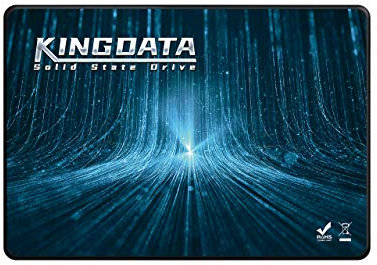
KINGDATA SSD 2.5" SATA3 512GB internes Solid State Drive für Desktop-Laptops SATA III 6 Gb/s 1TB 500gb 250gb 120gb Hochleistungs Festplatte(512GB,2.5" SATA3)
Wirtschaftliche Wahl Unser Unternehmen verfügt über mehr als zehn Jahre Erfahrung in der Herstellung und einen guten Ruf in diesem Bereich von SSD-Produkten, was die Produktqualität garantiert. Darüber hinaus garantiert der Direktverkauf ab Werk einen günstigeren Preis. Es ist eine wirtschaftliche Wahl für Kunden, unsere Produkte mit Premium-Qualität und bestem Preis zu wählen.
Versand frei
Preis prüfen
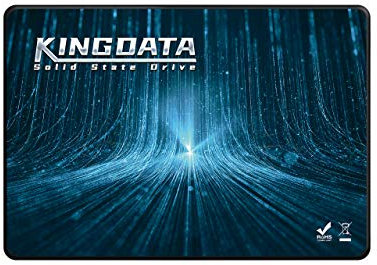
KINGDATA SSD 2.5" SATA3 128GB internes Solid State Drive für Desktop-Laptops SATA III 6 Gb/s 1TB 500gb 250gb 120gb Hochleistungs Festplatte(128GB,2.5" SATA3)
KINGDATA
Preis prüfen

dekoelektropunktde 512GB M.2 NVMe Gen3 SSD Festplatte passend für Medion E17433, Alternatives Ersatzteil 2280 PCIe 3.0 x 4
Total Bytes Written (TBW) 375 TBW
Versand frei
Preis prüfen

dekoelektropunktde 512GB M.2 NVMe Gen3 SSD Festplatte passend für Medion Erazer Recon E30, Alternatives Ersatzteil 2280 PCIe 3.0 x 4
Total Bytes Written (TBW) 375 TBW
Versand frei
Preis prüfen

dekoelektropunktde 512GB M.2 NVMe Gen3 SSD Festplatte passend für Medion SPRCHRGD 14 S2, Alternatives Ersatzteil 2280 PCIe 3.0 x 4
Total Bytes Written (TBW) 375 TBW
Versand frei
Preis prüfen

dekoelektropunktde 1TB M.2 NVMe Gen4 SSD Festplatte passend für Medion Erazer Beast X25, Alternatives Ersatzteil 2280 PCIe 4.0 x 4
Total Bytes Written (TBW) 1459 TBW
Versand frei
Preis prüfen

dekoelektropunktde 512GB M.2 NVMe Gen4 SSD Festplatte passend für Medion E17433, Alternatives Ersatzteil 2280 PCIe 4.0 x 4
Total Bytes Written (TBW) 730 TBW
Versand frei
Preis prüfen

dekoelektropunktde 512GB M.2 NVMe Gen4 SSD Festplatte passend für Medion Erazer Recon E30, Alternatives Ersatzteil 2280 PCIe 4.0 x 4
Total Bytes Written (TBW) 730 TBW
Versand frei
Preis prüfen

dekoelektropunktde 512GB M.2 NVMe Gen4 SSD Festplatte passend für Medion SPRCHRGD 14 S2, Alternatives Ersatzteil 2280 PCIe 4.0 x 4
Total Bytes Written (TBW) 730 TBW
Versand frei
Preis prüfen

dekoelektropunktde 512GB M.2 NVMe Gen3 SSD Festplatte passend für Medion E16443, Alternatives Ersatzteil 2280 PCIe 3.0 x 4
Total Bytes Written (TBW) 375 TBW
Versand frei
Preis prüfen

dekoelektropunktde 512GB M.2 NVMe Gen3 SSD Festplatte passend für Medion E15433, Alternatives Ersatzteil 2280 PCIe 3.0 x 4
Total Bytes Written (TBW) 375 TBW
Versand frei
Preis prüfen

dekoelektropunktde 512GB M.2 NVMe Gen3 SSD Festplatte passend für Medion Mini-PC S06e, Alternatives Ersatzteil 2280 PCIe 3.0 x 4
Total Bytes Written (TBW) 375 TBW
Versand frei
Preis prüfen
© 2025 WHICH.ONE. ALLE INHALTE UNTERLIEGEN UNSEREM COPYRIGHT.